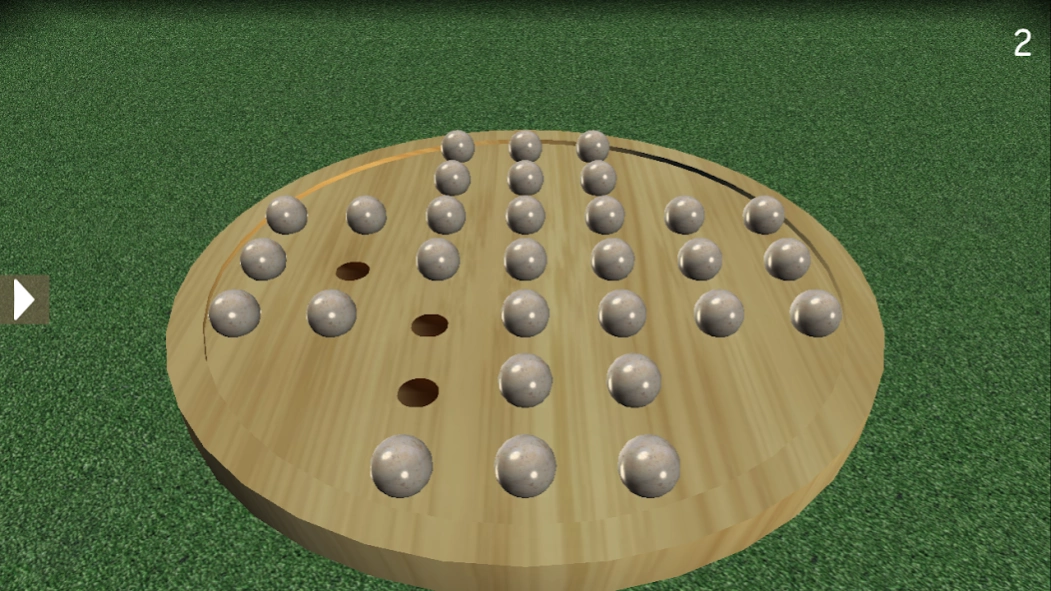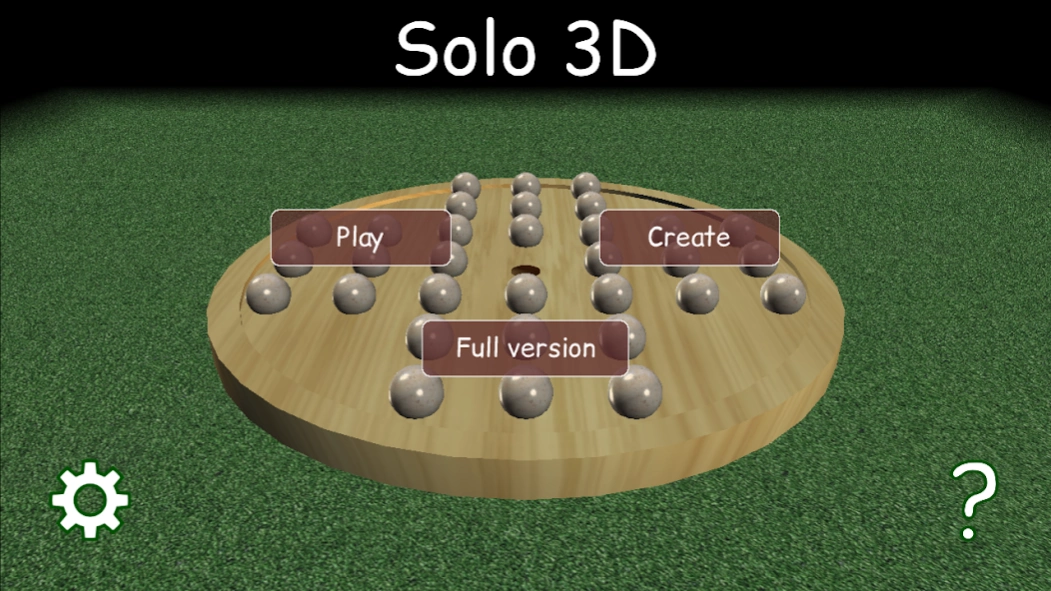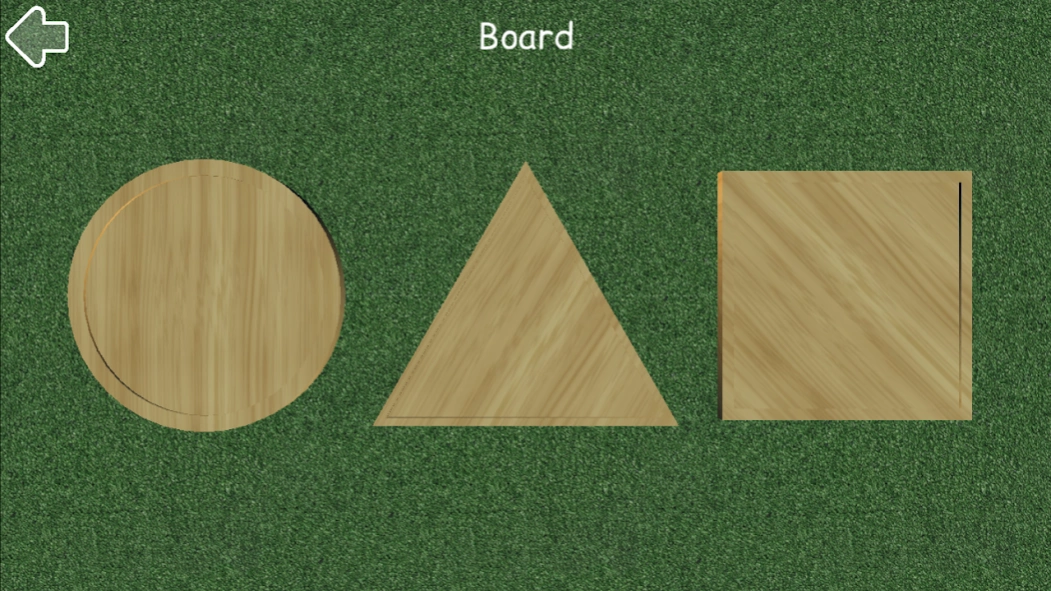Solo 3D 1.0
Free Version
Publisher Description
Solo 3D - Play peg solitaire in a 3D board. Create your own boards.
Peg Solitaire is the classic game, where you try to remove all but the last peg from a board. You remove a peg by moving another one over it. The peg that moves must be located next to the one that is removed and must land to a free spot exactly two pegs away. Usually only horizontal and vertical moves are allowed. There are many variations of the game. There are square and triangular boards. In square boards diagonal moves could be allowed as well. Also it could be made mandatory to leave the last peg in a specific location (target position). If there are 32 pegs on the board, one must make 31 moves to solve the puzzle. However if a jump is made with the same peg that also moved immediately before, this is considered as a single move. A solution with fewer moves (more consecutive moves) is considered to be better.
About Solo 3D
Solo 3D is a free app for Android published in the Puzzle & Word Games list of apps, part of Games & Entertainment.
The company that develops Solo 3D is Kostas Giannakakis. The latest version released by its developer is 1.0.
To install Solo 3D on your Android device, just click the green Continue To App button above to start the installation process. The app is listed on our website since 2015-11-28 and was downloaded 4 times. We have already checked if the download link is safe, however for your own protection we recommend that you scan the downloaded app with your antivirus. Your antivirus may detect the Solo 3D as malware as malware if the download link to gr.sullenart.games.solo3D is broken.
How to install Solo 3D on your Android device:
- Click on the Continue To App button on our website. This will redirect you to Google Play.
- Once the Solo 3D is shown in the Google Play listing of your Android device, you can start its download and installation. Tap on the Install button located below the search bar and to the right of the app icon.
- A pop-up window with the permissions required by Solo 3D will be shown. Click on Accept to continue the process.
- Solo 3D will be downloaded onto your device, displaying a progress. Once the download completes, the installation will start and you'll get a notification after the installation is finished.